How to become a DJ and mix music
Disclosure: This site is a participant in the Amazon Services LLC Associates Program, an affiliate advertising program designed to provide a means for sites to earn advertising fees by advertising and linking to Amazon.com

DJing involves several skills, including selecting songs, transitioning between songs and reading the crowd. Timing is key with DJing, but most people can do it.
Using a DJ controller is really only the beginning; DJs also dance, promote themselves and many operate a business. You can delegate most of these tasks though.
What you need to be a DJ
You need a computer and/or a DJ controller. Some DJ controllers don't require a computer to operate, but some do. If you're DJing with vinyl, then you'd use turntables instead of a DJ controller and laptop.
Pioneer DJ is a popular brand, but other brands also exist.
There's also devices that let you DJ with CDs; these devices are called CDJs. You can just copy audio files on CDs. All you need is a computer and a CD writer.
You also need to acquire some music if you don't already have physical copies. If you're downloading music, then you'd usually download uncompressed formats such as WAV and FLAC instead of compressed formats such as MP3. Uncompressed versions sound better in nightclubs etc.
Laptops come with speakers, but for gigs you'd need external ones.
In most cases the venue should provide the physical equipment, but you still need to own them personally to practice.
Internet access will help to download songs, upload mixes to YouTube, promote your brand etc. Life will be incredible difficult if you don't have this.
Beyond DJing, you need to have a way to promote yourself.
If you're a DJ who streams, then you need a camera and a good internet connection. Some people have a mic to communicate with their viewers. Some streamers have a green screen.
You can DJ with just two CD players instead of a laptop and/or decks, but this isn't a popular way to do it.
In most cases you'd need noise cancelling headphones.
If you're a mobile DJ, then you'd need a big vehicle to transport equipment. Mobile DJs may need a business license and/or permit depending on the event. For example, you may need a permit if you host an event on a public holiday.
Laptop requirements
The requirements would vary depending on what DJ software you use. However if you're using Windows, then you'd need at least an i5 processor from Intel or the AMD equivalent. An i9 processor might be better for professional environments.
In most cases you would need at least 8GB of RAM, more RAM is better. Some DJ software such as Serato can operate on 4GB of RAM but this isn't recommended for professional environments.
USB drives
Many people who do DJing with digital store their files on flash drives. Flash drives are just compact USB devices.
You can usually get gigabytes of storage for under $100. This will be enough for most DJs.
In most cases you can organize your tracks by creating a separate folder for each genre. You don't have to do this though.
Another option for single genre sets is getting a single USB drive for each genre that you DJ for. This could make track selection easier. You would just need to ensure that you bring the correct drive to your gig.
You would probably want to have an online backup of your files in case you lose your flash drives.
You could have a physical backup. Online backup could be more reliable. It's essential that you remember your password, but tools such as LastPass can assist with this.
Knowing how to set up equipment
While it's not essential that you know how to set up equipment, it can be worthwhile, especially if you're a mobile DJ.
If you're DJing in a place that doesn't have DJ equipment, then you or someone else will have to set up everything.
Most nightclubs will set up the equipment for you.
How DJ controllers work
Typically DJ controllers have two identical areas for two tracks.
You first would have to load a track on to a deck. There would be a song selector knob and a screen. Once you select a song, you need to click the load button to load the song on to a deck.
You can control the volume of the tracks in three ways.
The bottom slider controls the volume of the two tracks. This is called the cross fader. When it's on one side one deck would be the loudest and the volume on the other would be silent.
The virtual slider controls the speed/tempo of the track, useful for manually beat matching. This is called the pitch fader.
Moving the pitch fader up speeds up the track and lowering it slows the track down.
Another way to control the volume is by adjusting three knobs for the high, mid and low frequencies.
The high frequency knob controls the volume for the vocals. The mid frequency knob adjusts the volume on the melodies. The knob for the low frequency is the volume control for the bass.
The giant knob moves the position in the track, on most devices you have touch the outer edge to move the position. You can use the top of this to scratch. Depending on the equipment this could also be a vinyl record.
Some DJ controllers have touch screens and you can move the position of the track by tapping the wave form. Some have an on-screen keyboard, and this you can use this to search for tracks in your USB drive.
The two rows of buttons are used as hot cues. Hot cues can jump to a specific position in the track. On some systems they can be different colours. Some DJs colour code the hot cues to quickly identify parts of tracks.
One way that you could use hot cues is to jump to the last chorus, this may be useful if the crowd isn't enjoying the song. Hot cues can be utilized to repeat a line, see our mixing techniques section for more information.
Memory cues are similar, they can automatically jump to parts of a track.
Certain knobs are used for effects, such as the noise knob.
Software
These days software is utilized to power a DJ controller. You can DJ with software alone, but most DJs would use a controller.
You have plenty of options for DJ software.
Virtual DJ is generally considered the most beginner friendly. It has a free version, but you're not allowed to use the free version to make money. If you're just practicing, then you may want to download this software package.
Pioneer Rekordbox would be great if you use Pioneer hardware. It has a small monthly fee. Use of the software can be free in Link/Export mode or in DJ Performance mode when it's plugged into a suitable Pioneer controller.
Some of the guys at the indie record label I'm invested in use Traktor Pro by Native Instruments.
I have Ableton but this is also a full D.A.W. (Digital Audio Workstation) and it is very expensive. This is not something a DJ needs unless they're producing original music.
Mixx by mixx.org is another free software package for DJing.
Serato DJ Pro which has some advanced features the experienced DJ may enjoy. You can also get Serato Lite. This is a free but stripped-down version of the software.
Algoriddim Djay Pro is better suited to Mac and mobile users. While it has a Windows solution, it's not as polished as other Windows solutions.
Track selection
If you're not the only DJ of the night, then you may want to see if the other DJ(s) always play certain tracks. This will allow you to avoid their tracks.
You can either research their tracks or have a conversation about this before the show. These conversations can either be done online or offline.
Deciding your music genres
You first thought may be to just go with the genres that you like, and this is absolutely fine. However if you need to earn a living and there's not much demand for your genre, then this could become a problem if you're not a big name.
You may want to start off DJing more popular genres as well as your passion genres. Once money starts flowing in your passion genres, then you can reduce your other work.
Alternatively you could supplement your income with another job.
Drum and bass is typically a popular genre. You could get lots of work by playing pop including club mixes, too. House and Techno tend to be popular as well.
Other genres would have a dedicated but smaller following, such genres include hardstyle and trance.
Read more about EDM genres.
Understanding tracks
Tracks typically have beats. Tracks with a higher B.P.M. (Beats per Minute) are faster.
Four beats make up a bar. Tracks usually change every 4 or eight bars.
Many tracks that you hear on the dance floor have an intro and an outro. This makes it easy to DJ. Some DJs create a loop to make the intro/outro longer, they may find mixing music easier this way.
Elements are usually added in the build-up.
The break down is the less energetic part of the track. It could contain vocals or an instrumental.
Some will have vocal and would be more structured like a song. A chorus will be repeated many times in between verses and music.
Preparing your tracks
You could choose to put cue points in.
Some people have them in a playlist before the set.
Knowing your tracks
In most cases you should know your tracks before you work with them; listen to them many times. You can listen to tracks anywhere with your phone and ear phones.
You can listen to the structure of the track, but you may get ideas on things that you want to add to the track.
You could also listen for things that you want to remove from the track.
Beat matching
Beat matching is ensuring that every multiple tracks in a DJ set/mix have the same beat.
These days beat matching is usually done automatically through the "sync" function, but if you want to do it by ear you can do this in two ways.
You can beat match by ear if you adjust the pitch fader. You can use the jog wheel to move the track back if you need to.
Some DJs listen to the beat of both tracks simultaneously with headphones.
Alternatively if your decks have the B.P.M. on the screens, then you can simply adjust the pitch fader until you get the correct B.P.M. on the screen.
Mixing in key
Mixing in key isn't required but some DJs like to do this, this practice is known as harmonic mixing. Basically you would be selecting songs that go in similar keys.
I have written a separate article on harmonic mixing.
Mixing techniques
The basic act of mixing is going back and forth between two decks.
Many DJs mix on the intros/outros of tracks.
Some do the mixing after the first chorus. This can build energy at peak times, but some people get annoyed when you cut off songs. You may not want to use this method all night, as the energy levels may reduce after a while.
Some mix on the drop, then switch to another track. This technique is called drop swapping.
DJs usually transition on the first beat of a bar.
Some sets last for 30 minutes. Some last an hour or two. Some big name DJs do three hour sets.
Fading
Fading can also be a transition. You'll fade the current track quickly at first then slow. The entire process could last for 15 seconds. Once you've faded you'd start the next song at a recognizable place.
DJing effects
Lots of DJ effects exist.
At the start and/or end of the track you can repeat a vocal line from the track.
You could adjust the volume on some repeats. This would mean the lines would get louder on the intro, and quieter on the outro.
Repetition can also be used in another way; you could repeat a line over and over. DJs usually increase the speed of the line for each repeat.
Jumping B.P.M.
You may want to jump B.P.M. if you're doing a multi genre set. You can achieve this in several ways.
You could scratch your way to it. After one track do a big scratch and enter the second track. This creates a noticeable noise.
You could download a transition track. You can find them at record pools.
DJing Mainstream Music
Lots of Mainstream songs have quiet parts, so to keep people dancing, you'd usually cut such parts out.
Some DJs set the queue at a recognizable part of the song.
You can scratch out or echo out the song and start the second song immediately after the effect.
You could download remixes (or club mixes) of the songs. These have DJ friendly intros/outros, and these tracks could be easier to mix.
Most DJs would cut out silence by listening to a track on a headset and setting a cue point.
Clipping the tracks beforehand is an option, but not many DJs do this.
Requests
Requests are more common when you're playing oldies or pop. You'd want to have a big music library to accommodate them.
Some requests may not be suitable, maybe you don't have to play Dolly Parton if someone requests her at a hip hop event. You'd probably want to honor the requests of the person who booked you.
A friend told me she doesn't play requests, because she's not a jukebox.
If certain artists are requested often, you may want to find remixes of the artists' songs in the genre that you're playing in.
The crowd's enjoyment is your only priority
The crowd mostly doesn't care how complicated your tactics are, they just want to hear good music. As long as you deliver well mixed music, you're good.
If you're likely to mess up a difficult technique, then maybe you don't want to do it live. Alternatively it's OK if you want to challenge yourself.
DJing with vinyl
Some DJs may prefer DJing with vinyl. This is typically more expensive than digital.
If you can't afford the equipment, then you can save up for it. Learning to DJ with digital first could be worthwhile.
Many newer tracks wouldn't be on vinyl. Most remixes wouldn't be on vinyl.
There would be services to transfer tracks to vinyl. A machine to do this yourself could cost thousands of dollars.
DJing with music videos
Software packages such as Virtual DJ support with music videos. You probably wouldn't want to use regular music videos as some contain talking.
Some DJ software packages have expansion packs to handle DJing with video, such as Serato. You pay extra to get expansion packs.
A music license for a venue would normally include licensing for music videos.
Waveforms
This will give you the most important information necessary when working with digital audio regardless of what DAW (digital audio workstation) you are using and the type of projects you are doing.
The digital audio waveform is an object that can be described by a lot of properties. As a DJ, you will be manipulating these properties in your mix to get the sound you need. Let's start, see an example waveform below:
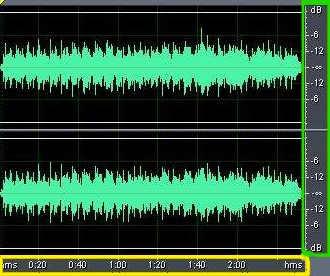
In most DJing and recording software, the default waveform is using amplitude vs. time representation of digital audio (also called the "time domain" representation). Take note the x and y-axis of the waveform (inside the yellow and green box). The following are the major visible waveform properties:
1.) Duration (Yellow Box) - shown in the x-axis of the waveform is the time property of the waveform. It tells the duration of the audio waveform (e.g. 2 minutes long).
2.) Amplitude (Green Box) - shown in the y-axis is the amplitude property of the waveform. Amplitude in digital audio is scaled in dBFS (logarithmic scale) which tells the loudness or the volume of the waveform at given time.
dBFS means decibel relative to full scale. In digital audio, the maximum digital audio level is 0dBFS. Beyond this level, you increase the risk of clipping and distortion in your digital audio signal which will result to undesirable effects in audio quality.
The y-axis is scaled from 0dBFS (maximum possible level) all the way down to negative infinity dB (flat line) which signifies complete audio silence. So this implies that -3dBFS is louder than -12dBFS or -12dBFS is louder than -36dBFS. Farther the value of the decibel below 0 dBFS; the lesser will be its resulting loudness.
3.) Number of channels - In the above screenshot, you see two waveforms in the time domain which means there are two channels in the waveform. Two channels mean it is a "stereo" audio waveform.
In some waveforms, you can only see one waveform, and it is called a "mono" audio waveform. This is the most commonly used format in recording/tracking (e.g. guitars, vocals, drums, etc.). During audio mixing, you will be summing all mono tracks into a single stereo waveform for mastering.
Also in multichannel projects, you will have more than 2 channels and it is called "surround" audio.
Show formats
You could be the sole DJ at a show. This generally isn't a popular format. Even big names have support.
You could a headliner with one or more DJs supporting you. Supporting simply means that a DJ would play a set before you.
You could be one of many DJs playing at a show, the last DJ to play is considered the headliner.
You may need to work around other things going on like talent shows. This is usually discussed in advance.
YouTube is your friend (sometimes)
As stated in other sections you can use YouTube to preview tracks. You can also upload your mixes to it.
There may be some tracks that you cannot use because they will get blocked. You need to click on the copyright claim section. However, in most cases you can use tracks, but cannot monetize the video.
If you want to use copyrighted music in your mix, then you may want to upload a separate and unlisted video first. This video would have the tracks one after the other. If a track gets blocked, then don't use it. To save time you can just upload three or four extra tracks too, this allows you to just replace the blocked tracks with the extra tracks in the final mix.
You may want to do the unlisted video on a separate channel with a separate google login. This will avoid copyright strikes on your main channel.
If you get three copyright strikes in a 90 day period, then your channel may get taken down. If you get one or two, then you may want to stop uploading until this period is over.
Some tracks may get blocked months or years after you upload, there's nothing you can do about this. It's just a risk of uploading to YouTube. If you upload a video before you mix, and sort out which tracks are blocked, then you should stay reasonably safe.
You can view in YouTube Studio if a track isn't available and you can also see if you have any problematic tracks in the same area.
Mix video styles
Some mixes are just a still image. Others are a still image with track and artist name changes. Some videos have images that change based on decibel levels.
Filming yourself DJing may be an option, but you'd have to work out how to record the audio separately and add it to the video. While using your camera's microphone is an option, you'll probably have better results if you use DJ software to record.
You can use Windows Movie Maker, iMovie for Macs or VirtualDub for Windows to create videos with a still image. For more complicated videos you'd use iMovie for Macs and VSDC is a free option for Windows. Video applications tend to crash frequently, so remember to save your project often.
When you've finished editing the video, you would export it. This can take an hour or more depending on how fast your computer is.
It's possible that you would be better off paying people to create the videos for you. You would just have to supply them with the audio file of your DJ set and any images/text that you want to use.
Streaming
Most streaming DJs use platforms like Facebook, Twitch, and Mixcloud etc. to stream off of. Some DJs have dedicated websites to their streams as well. Streamers have also been known to use Patreon to stream exclusive material as viewers have to subscribe to the artist directly on patreon, which is a way to make money off of streaming.
YouTube isn't popular for streamers since streams can be pulled down often due to copyright issues.
You'd probably want to announce on social media that you're going live. Some Facebook groups might let you make the announcement there, too.
You may get regulars on your stream if you keep to the same time every week.
Branding
If you want to get gigs nationality or internationally, then you'll need to build a brand.
You could use your stage name or your personal name. Most DJs use a stage name.
You'll also have to create a logo, press pack. Instructions on how to do this can be found in our branding guide for DJs.
Promotion and getting gigs
You may have to learn to promote yourself, but luckily you can read my article on how to do promotion as a DJ.
Getting your first gigs
You might want to DJ house parties. Sometimes you'll be paid, but sometimes you won't. If you don't get paid, then you can still benefit from gaining experience.
Another option would be to approach struggling nightclubs and offer to have gigs. You'll need a way to bring people to the club; a good local following may be useful before doing this.
You could be a mobile DJ and offer your services. You'd probably need extra equipment, such as lights and speakers.
You could always live stream your sets if there isn't any opportunity for gigs in your area.
You'd probably want to go to your genre's events in your area. You could connect with the event managers and the DJs. Alternatively Facebook may be a good way to build these connections.
Uploading mixes and giving the mix links to club/event managers may help you get gigs. A large social media following may help you too.
If the opportunity for gigs aren't in your area, then moving to a new area could be worthwhile.
Your act
You need to decide if you're a solo act or you want to DJ with another person. Most DJs would do it alone, especially at the start.
Some DJs work with a MC. This person talks over the music.
Many DJs would have stuff on screens to compliment their show.
Some DJs employ dancers. You wouldn't do this at the start of your career. On rare occasions the vocalists for the tracks perform live with the DJ.
If you choose to release tracks almost exclusively with one or two vocalists, then you may want to make them part of your stage show.
You would need to think about what lighting you want if you're a mobile DJ.
If you're a major DJ, you would have a stage show. You would work with people to get this together.
Releasing mixes
You can choose to release mixes on MixCloud.com. Some people also release mixes on YouTube, but you may get copyright strikes if you upload the wrong music.
Releasing remixes and original tracks
Many DJs release remixes and they release them on SoundCloud.com primarily.
Releasing original music is a different beast, but it's a great way to gain notoriety. Once you have produced the music, you probably would want to upload the tracks to a music distribution service such as RecordUnion.com. You may want to hire vocalists for your tracks.
You can choose to pay them a flat fee or a percentage of royalties. It could be better to target people with a good social media following, because this may help boost sales.
If the track has a vocalist, then the DJ is still credited as the main artist. Usually the vocalist is credited with a "Featuring" credit.
BandCamp.com is another place where you can release music.
Ableton Live is a good Windows music production software package, but it's expensive. If you're on a Mac, then you'd probably use Logic Pro X.
Tutorials for both Ableton and Logic Pro X can be found on YouTube.
You or someone else would need to master your tracks before you release them.
Alternatively you can pay a ghost producer to produce your tracks.
Commercial tracks would normally have artwork.
You may want to create a marketing strategy for your tracks.
You can also get a record label to distribute your tracks. It doesn't have to be a corporate record label; it could be an indie record label.
Alternatively you can release the tracks independently, you'll need to join a music distributor such as RecordUnion.com to do this.
You can take the optional step of getting a music video made. Some music producers think that this is too expensive, but you can find ways to do this on a budget.
In any arrangement I'd recommend that you get a contract to protect yourself. If you don't get contracts, then your rights may be disputed. Contact an entertainment lawyer if you want to take this step.
Filming music videos
Small scale professional music productions could cost $2,000-$5,000 and on the higher side they could cost $20,000-$400,000. You'd be bootstrapping on the first set of figures.
I believe that you can cut cost lower if you wanted to. You may know someone who could edit video for free, or at lower cost. The same applies for finding someone who can film the video.
I once appeared in a music video and didn't get paid. You may know friends who will appear in your music video.
A video could be people in front of a green screen with effects. Additionally you could have costumes.
DJs usually appear somewhere in the video even if they have a vocalist.
More content is good as long as it's quality
It'd be helpful if you create a schedule for releasing content. Such content could include mixes, remixes, social media posts and videos.
More content is generally preferable, but you should ensure that it's quality.
Booking venues
Some venues require you to book months in advanced.
You should probably book a venue that's appropriately sized for your crowd. If you don't do this, and you're paying up front, then you may waste money.
You probably wouldn't want to travel expecting to get bookings.
How much does it cost to be a DJ?
A DJ controller would cost $400.00 brand new but you may get a second hand one.
If you're in just one genre, then $100 should be more than enough for 20 songs. You'd build up your music collection beyond this though.
If you don't have a laptop, then a brand new one could cost $300-$1000. You could get one second hand for less though.
You can get free DJ software packages. However some software packages could cost $500 or more. Most software packages would be under $150.
Buying expensive hardware or software probably won't make you a great DJ, you simply need practice. Bootstrapping is acceptable if that's all you can afford to. Even if you can afford to pay the big bucks, you may want to be frugal.
Numerous DJ courses exist. You could spend a few hundred dollars on them. You don't have to do this though; the best education is simply practicing your skills.
What would make you a good DJ is largely your skills; buying expensive equipment or software won't magically make you a better DJ.
If you're organizing your own independent gigs, then you would pay for your own travel, but travel should be free if someone is hiring you.
Traveling
If you have serious success, then you could find yourself traveling often. You may love the idea.
It could be a bit difficult if you have a family or partner.
Many people enjoy traveling. I have some travel tips if you're interested.
People skills
Having good people skills, being able to communicate and getting along with your customers and/or listeners can help your DJ Career. Self-Presentation and punctuality also play a major part in this.
It's probably worthwhile to be friendly to the people coming up to you at the DJ booth. If people go over the line, then you should probably get a security person.
If you're a radio DJ, then you may have to work with a producer and/or interact with your listeners.
Time management
You may want to have set times that you work on your DJ career. Initially you'd want to spend all of the time practicing.
Scheduling set hours to do different tasks could be worthwhile.
Tasks that you may want to work on include getting gigs, promotion, and finding new music.
Organization
You would probably want to store gigs in your smartphone's calendar. You would store the genre name and the address.
You may want to have something like Google Calendar in case you lose your device. This enables you to retrieve the information if you have a password.
If you're not comfortable giving your information to Google, then you can store your information on your website. However explaining how to do this would be getting off topic for a DJ article.
Alternatively you can get a client book if you prefer to have a physical copy.
Administering a DJ business
You can structure your DJ business as a sole proprietorship or a limited liability company. Most DJs would choose a sole proprietorship because it's less expensive to maintain.
You'd consider a limited liability company if you're releasing music. This would shield you for liability if legal problems occur. See our possible legal problems for more details.
If you register a company, then your address may be available in public databases.
Once you get going you should keep receipts and invoices, this will help you write off expenses. Writing off expenses will lower the taxes that you have to pay.
You can choose to have a separate bank account and pay a percentage of your income into it. You can have this money available at tax time, so you can more easily pay your bill. You may want to keep invoices, too.
Alternatively you can hire an accountant to do your taxes.
To do my taxes I currently just add up the relevant income and expenses from my bank and credit card statements.
You can view a tax and accounting guide for DJs.
Licensing
In most cases DJs don't need a license to play music; the venue would normally hold such a license.
Getting a manager
Famous DJs would have a manager. You probably wouldn't want one until you're struggling to do everything in your career yourself.
A manager could take a percentage of your money, sometimes this is 10%.
You can alternatively hire people to do certain tasks, for example creating graphics or managing social media.
Legal problems
If you're releasing music for people to buy, you have to make sure that you can include everything in the track. You could get sued if you don't do this, though this could be rare unless you're a big name.
Bootlegs are usually safe to release for free. Bootlegs are just mixes of tracks available on the market.
If you hold a party, and the place gets damaged, then you could be held liable. Most nightclubs would have security, so you don't need to worry about this. If you're a mobile DJ, then liability insurance may protect you in this situation.
Ways to get famous
If fame is a goal, then you'd probably want to learn how to create tracks and produce lots of them. If you have the budget use vocalists with big social media followings.
Contact radio stations about your new tracks. You'd probably want to ensure that you have good tracks before contacting people, if you don't then they'd probably ignore you.
You'd probably want to release music videos.
Also contact bigger DJs and see if you can DJ at their gigs when they're playing in your area.
You should consider Facebook advertisements, too.
The media may cover you if you frequently raise money for charity.
Journalists also like to cover people with disabilities, but unless you already have one, then this piece of information is probably not helpful.
If you just want notoriety within a specific music genre, then that could be a more achieveable goal.
I don't find fame to be desirable, but I do know that many people want to get famous and/or known.
Sleeping
You may have to get used to sleeping during the day if you're a club DJ.
If possible, you might want to stay in a quiet neighborhood. Maybe a white noise machine would be of some use.
Accessibility issues
If you can't use DJ equipment, then you can DJ with just a laptop with a software package such as Virtual DJ. However, even if you cannot operate a DJ controller with your hand, then maybe you can operate DJ controllers with your feet.
If you can only use your eyes, then you can probably use DJ software with eye tracking.
If you use a wheelchair, then clubs and/or DJ booths may not be accessible. If you can get in the venue, then some clubs may make adaptations for you to DJ.
If you have Epilepsy, then clubs may not be appropriate for you to work in because of the strobe lights.
You may want to enquire about the possible accessibility issues on first contact with club manager/promoter.
Mobility taxis may not be available at night depending on the city. It's a good idea to book a week in advanced. You could rent a vehicle, but this could be expensive.
I have written a separate article that provides a list of DJs with disabilities.
Addiction
If you have an alcohol addiction, then you may not want to do gigs where there's alcohol. You can DJ at alcohol free events or be a streaming DJ.
Thanks for reading
I hope that I have given you enough information to help you get started DJing.
